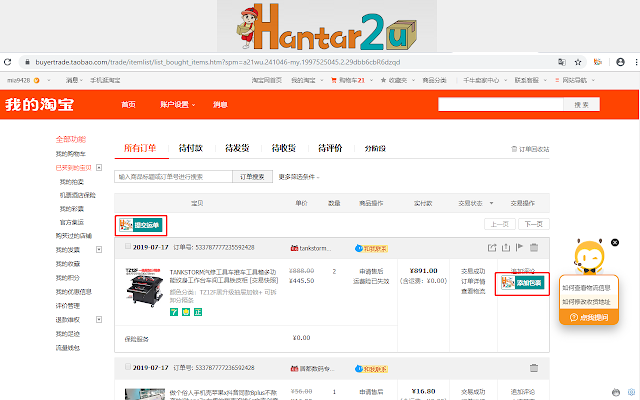One-Click Assistant
To add parcel to HANTAR2U faster, please add orders from Taobao or Tmall sites with out one click chrome extension, it save a lot of trouble!
Google Chrome plugin: Click to download
Support Site:
-1688 (1688.com)
- Jingdong (jd.com)
- Taobao (taobao.com)
- Tmall (tmall.com)
- Dangdang.com
- Vipshop (vip.com)
HANTAR2U Buy-For-Me/Ship-For-Me Assistant
- Add products directly from Taobao or Tmall product page to HANTAR2U shopping cart.
- Submit the collection information to HANTAR2U account from the bought Baby page of Taobao.
[How to use]
- Ship-For-me: You can click "Add package" on the page of "Bought Baby" on Taobao/Tmall, and directly submit the consignment information to our website account.
And you can edit the packages that have been added to your account directly on the shopping platform.
- Buy-For-Me: You can click "I want to daigou" on the page of Taobao/Tmall, and you can directly add the products to the shopping cart on our website.
- Browsing Website: Click the HANTAR2U icon on the right side of the browser, and a small window will appear showing our website.